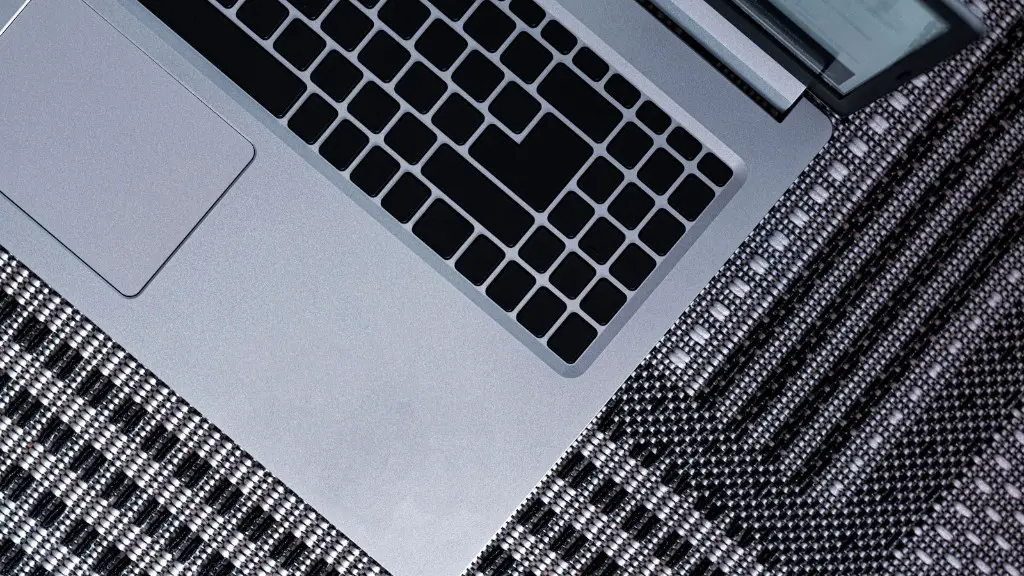Gaming PCs are the ultimate form of entertainment. They can provide hours of entertainment and fun, but they need to be kept running fast to ensure smooth gameplay and the latest games. Here’s how to keep your gaming PC fast.
Firstly, to keep your gaming PC running fast, it’s important to make sure that you regularly clean out your PC. Over time, dust and dirt can accumulate in areas like the CPU fan, which can hinder the performance of the PC. Make sure that you clean out your PC every few months to make sure that it’s running at its best.
Secondly, it’s important to keep your hardware up to date. If you’re using hardware that’s outdated, your PC won’t be able to run games or programs as efficiently. Investing in new hardware can help to boost your gaming PC’s performance.
Thirdly, make sure to regularly check for any software updates. Many games and programs need to be regularly updated to keep them working as effectively and efficiently as possible. This can also be a great way to spot any potential bugs or glitches and fix them before they become an issue.
Fourthly, it’s a good idea to make sure you have sufficient memory. Memory is the key to a fast gaming PC, as the more memory you have the faster your games and programs can run. Investing in more memory can be a great way to improve your gaming experience.
Lastly, make sure that you’re not running too many programs or services in the background which can slow down your gaming PC. These can range from music players, internet browsers, and even antivirus software. Make sure only to have the software running that you need, and turn off any unnecessary software to get your gaming PC running at its best.
Ways To Keep Your Operating System Updated
Keeping your operating system up to date is essential for the optimum performance of your gaming PC. Modern operating systems are full of features and updates that can keep your PC running faster and smoother. Here are some tips to ensure you’re always running the latest versions:
Firstly, it’s important to make sure that you have automatic updates enabled. This will ensure that you’re always running the latest version of your operating system and the latest security patches, meaning your PC will be kept safe from potential viruses or malware.
Secondly, make sure you regularly check for updated drivers for your gaming PC. Drivers are the pieces of software that allow your hardware, such as your graphics card, to communicate with the operating system. Outdated drivers can cause issues for your gaming PC and lead to reduced performance and slower gameplay.
Thirdly, make sure you delete any redundant files from your system. Over time, your gaming PC can become bogged down with files that you no longer need, such as unused programs and outdated drivers. Get into the habit of regularly deleting any unwanted or redundant files to keep your gaming PC running fast.
Fourthly, make sure that you’re running the latest versions of your programs and games. Outdated programs can cause compatibility issues and can lead to the game or program running slowly. Always make sure you’re running the latest version to ensure maximum performance.
Lastly, try to limit the amount of applications and services running in the background. This can improve the performance of your gaming PC as it won’t have to waste resources on processes that you don’t need.
Tips For Keeping Your Games Updated
Keeping your games up to date is essential for ensuring smooth gameplay and the latest features. Here are some tips to keep your games up to date:
Firstly, make sure you enable automatic updates for your games. Many modern games have the option to enable automatic updates, which can make sure you’re always running the latest version.
Secondly, make sure to register your games with the developers. This can make sure that you’re getting the latest updates, as well as any bug fixes or special offers.
Thirdly, always read the patch notes to make sure you’re up to date with all the latest changes. Patch notes can help keep you informed on the latest changes and features, as well as any bug fixes that have been applied.
Fourthly, if you’re playing an online game, make sure to regularly check for server updates. Server updates can help to increase the speed and reliability of the game, making it smoother and more enjoyable to play.
Lastly, be aware of day one patches. Many games now come with day one patches, which can fix any bugs or glitches that were left in the game prior to launch. Waiting for the day one patch can help make sure that the game is running as smoothly as possible from the start.
Ways To Increase Performance
If you’re looking for a quick boost of performance for your gaming PC, here are some tips to help you get the most out of your PC.
Firstly, make sure that you’re using the appropriate settings for your graphics card. This can help to increase the performance of your graphics card, as well as make sure that you’re getting the best visuals.
Secondly, make use of overclocking or underclocking. Overclocking or underclocking your processor can help to boost the performance of your gaming PC, as well as squeeze out any extra performance you may need.
Thirdly, try to optimize your games for your system. Most games now offer the ability to adjust the graphics settings to make sure that the game is running as optimally as possible on your system.
Fourthly, make sure you’re using the latest version of Windows. Windows is constantly updating and improving its performance, so using the latest version of the operating system can help to boost your gaming PC’s performance.
And finally, try to use SSDs instead of HDDs. SSDs are much faster than traditional HDDs, meaning that your games and programs can run much faster. Investing in an SSD can be a great way to get more performance out of your gaming PC.
Ways To Keep Your Gaming Accessories Working Their Best
Gaming accessories, such as headsets and controllers, can be essential for getting the most out of your gaming experience. Here are some tips to make sure that your gaming accessories are always working at peak performance.
Firstly, make sure to charge your accessories regularly and keep them away from moisture. This can help to ensure that your accessories are always working their best and that they’re not damaged due to moisture.
Secondly, make sure to clean your accessories regularly. Dust and dirt can build up on your accessories, leading to reduced performance and the possibility of them becoming damaged. Make sure to give them a quick clean every now and then to keep them in good condition.
Thirdly, if you’re using wireless accessories, make sure to regularly check the signal strength. Low signal strength, as well as too much interference, can cause your accessories to become erratic and unresponsive. Make sure to have a strong signal to ensure your gaming accessories are always working their best.
Fourthly, use the correct ports for your accessories. Many accessories require specific ports to function correctly. Making sure that you’re using the correct ports can help to ensure that your accessories are always working properly.
And finally, make sure to regularly check for firmware updates. Many gaming accessories require regular firmware updates to work correctly. Keeping your accessories updated with the latest firmware can help make sure that you’re getting the most out of them.